
Setting artwork up for print is just as crucial as the design itself!

Written by:
Brogan Shaw
Is your document set up to finished document size? The most common print mistake we see is a document that isn’t set up to the size it is intended to be printed at. The most common print sizes are shown in our downloadable graphic below for quick reference. For more in-depth information on how to set your document size in Adobe Illustrator and InDesign, download our Perfect Print resource.
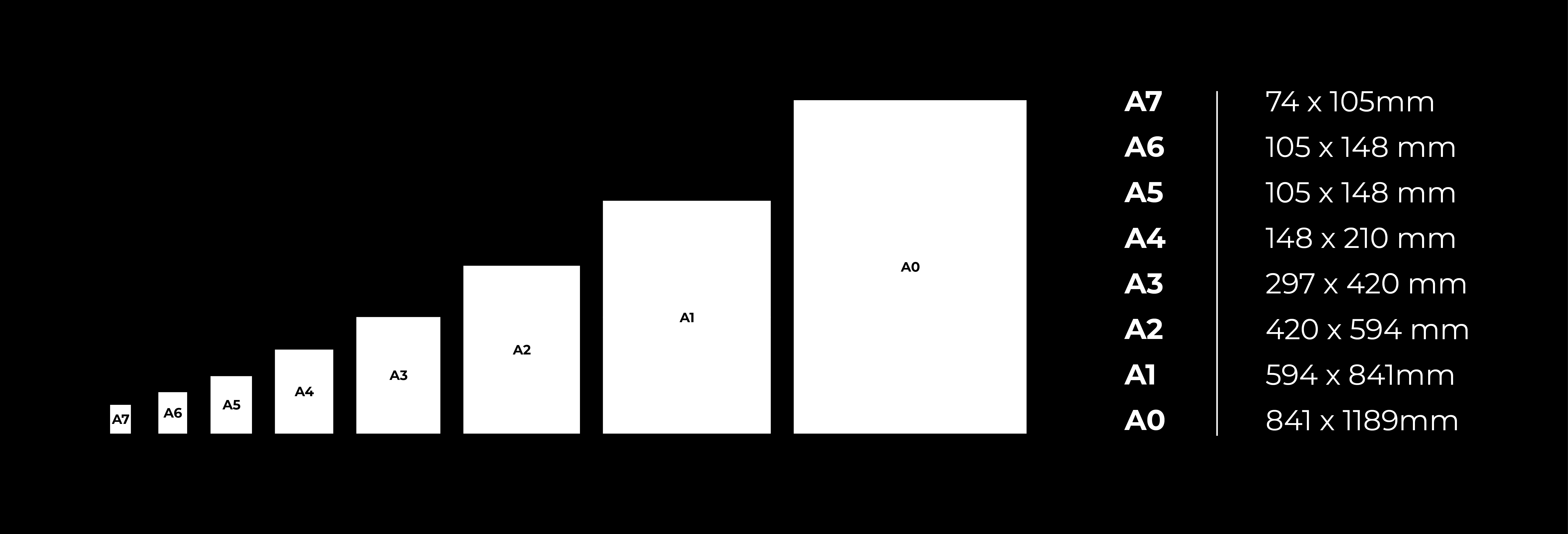
If an image is not high resolution, it will result in pixelation when printed. A quick rule of thumb to follow is 300dpi for printed images. Follow the quick guide below to check image quality in Adobe Photoshop.
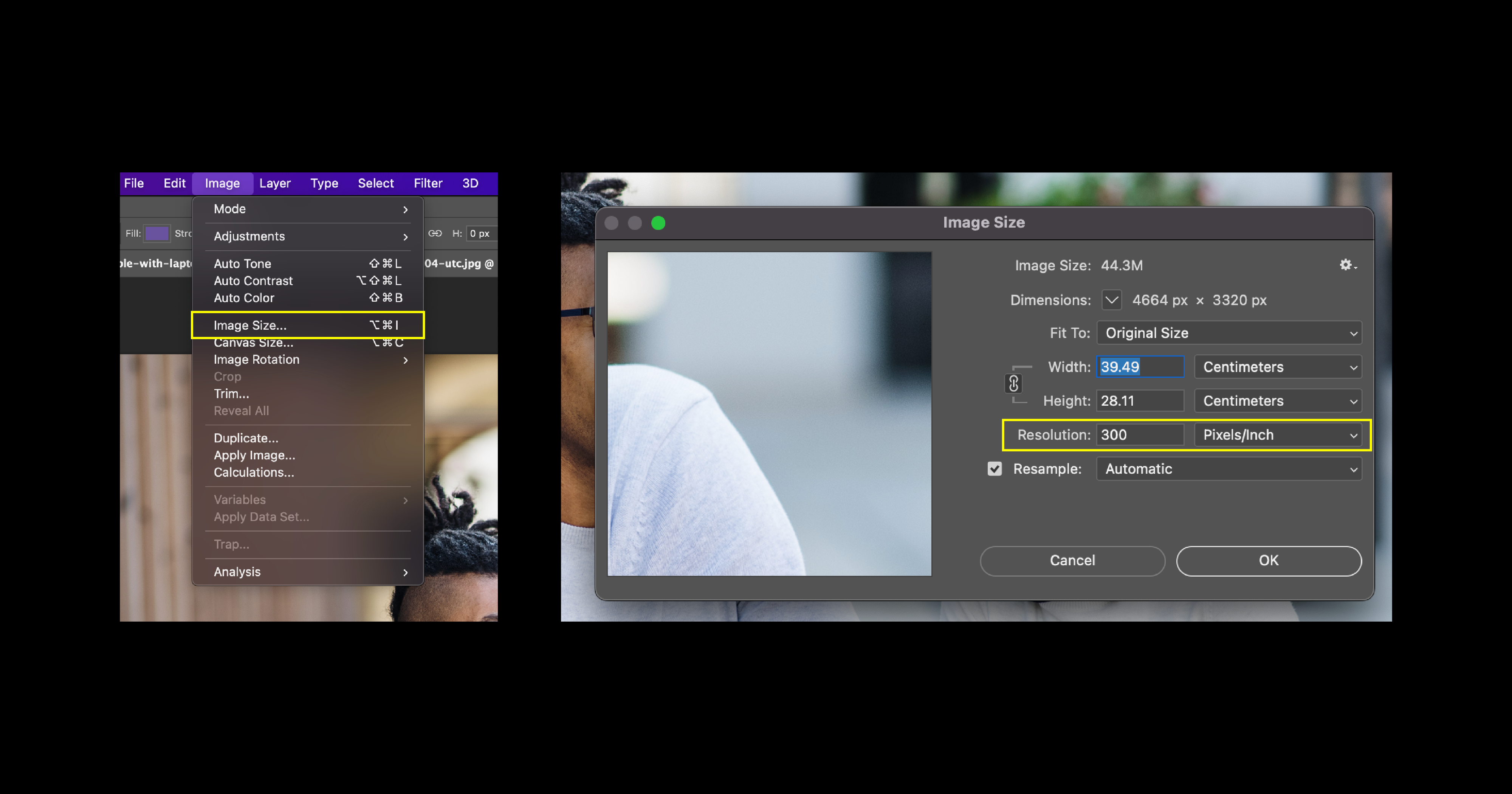
The bleed area is the excess print area that allows for artwork to bleed off the edge of the page. If bleed is absent from artwork there is a chance there will be a paper line down the edge of the page. The bleed allows for tolerance when the printer cuts the artwork to size. A step by step guide on how to set your artwork up with bleed in Adobe Illustrator and InDesign is available in our resources.
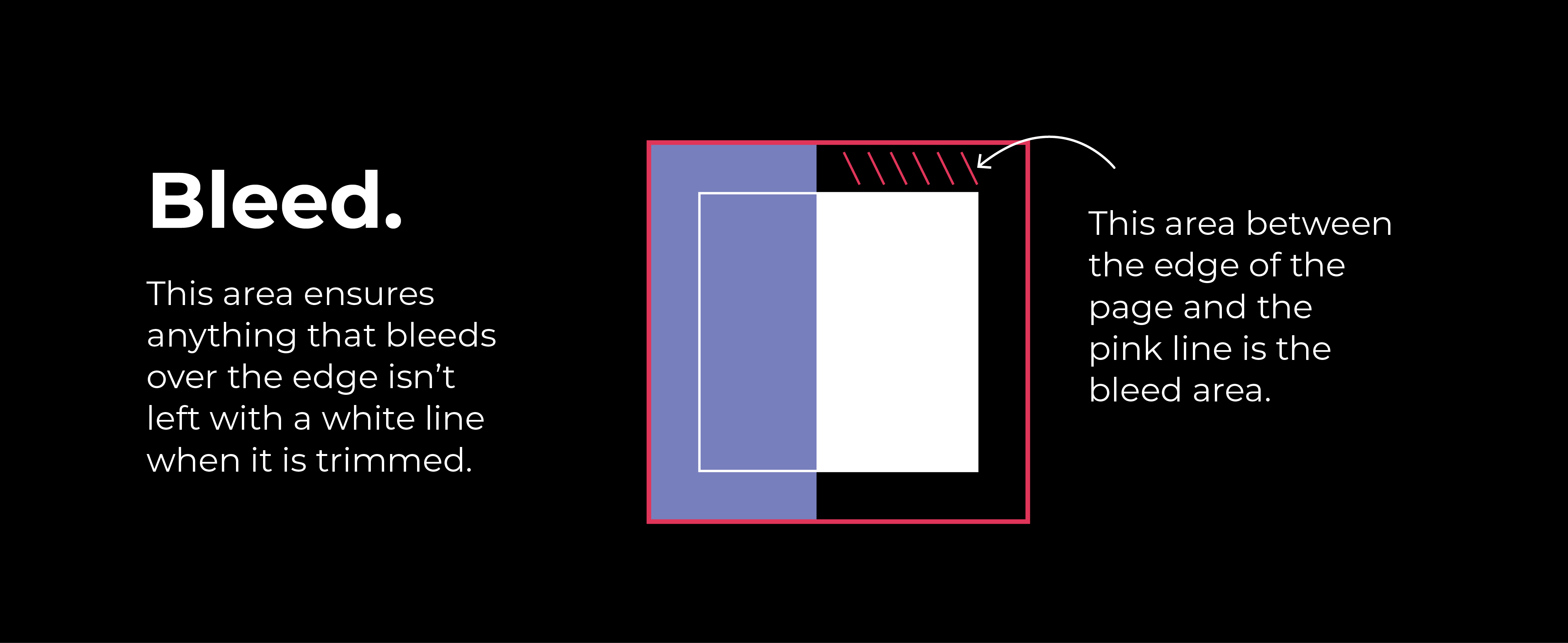
Bleed and crop marks go hand-in-hand, the crop marks are little marks on the edge of the page which help the printer to cut the paper to the correct size. Find out how to set these up in our Perfect Print resource.
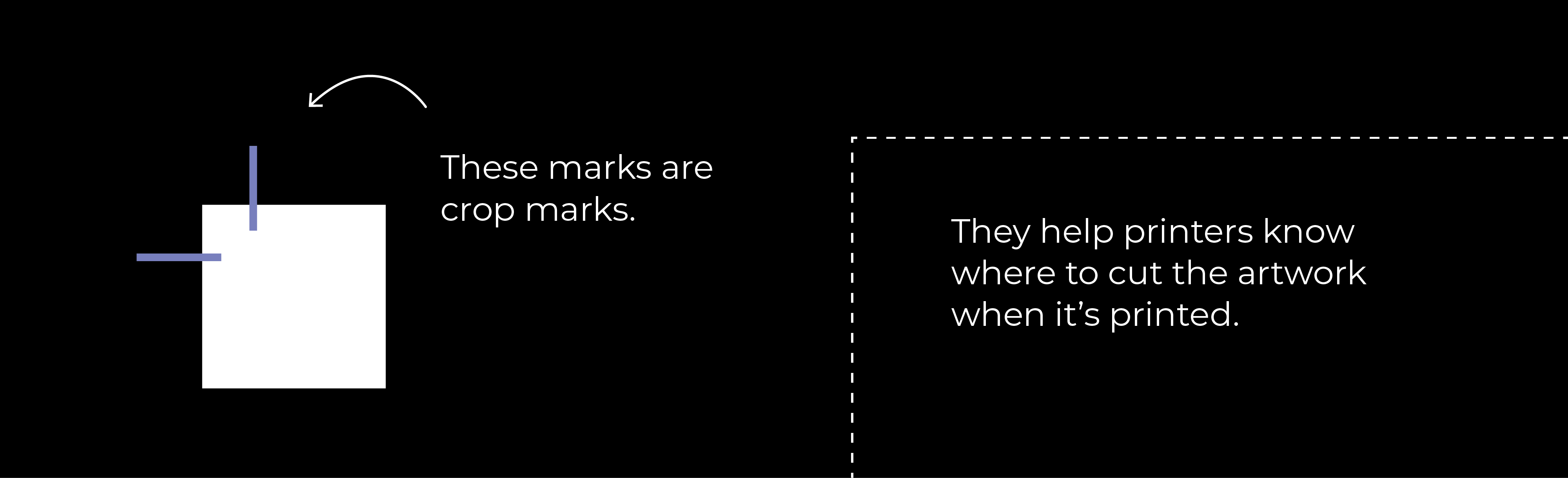
Sometimes artwork is set up as spreads in InDesign to help designers or artworkers visualise double page spreads, especially if there are images bleeding across two pages. When artwork is sent to print it is best to export as single pages.
All artwork sent to print should be in CMYK or Spot colour (Pantone) depending on what is being printed. Read our in-depth blog on CMYK here.
Reach out to one of our design wizards, and they'll work their magic to help you shine brighter than a double-decker bus at rush hour – you'll be the talk of the town in no time! ? Get in touch
Roger Genis
Amari West London

Linsey Briggs
CEF
Steve Hudson
Howarth Timber

Hannah Sherriff
Mainline

West Midlands Safari Park

FREE advice, insights and good vibes only - it's a no spam zone over here!
Unit 6, Maisies Way
South Normanton
Derbyshire
DE55 2DS
T: 01623 625222