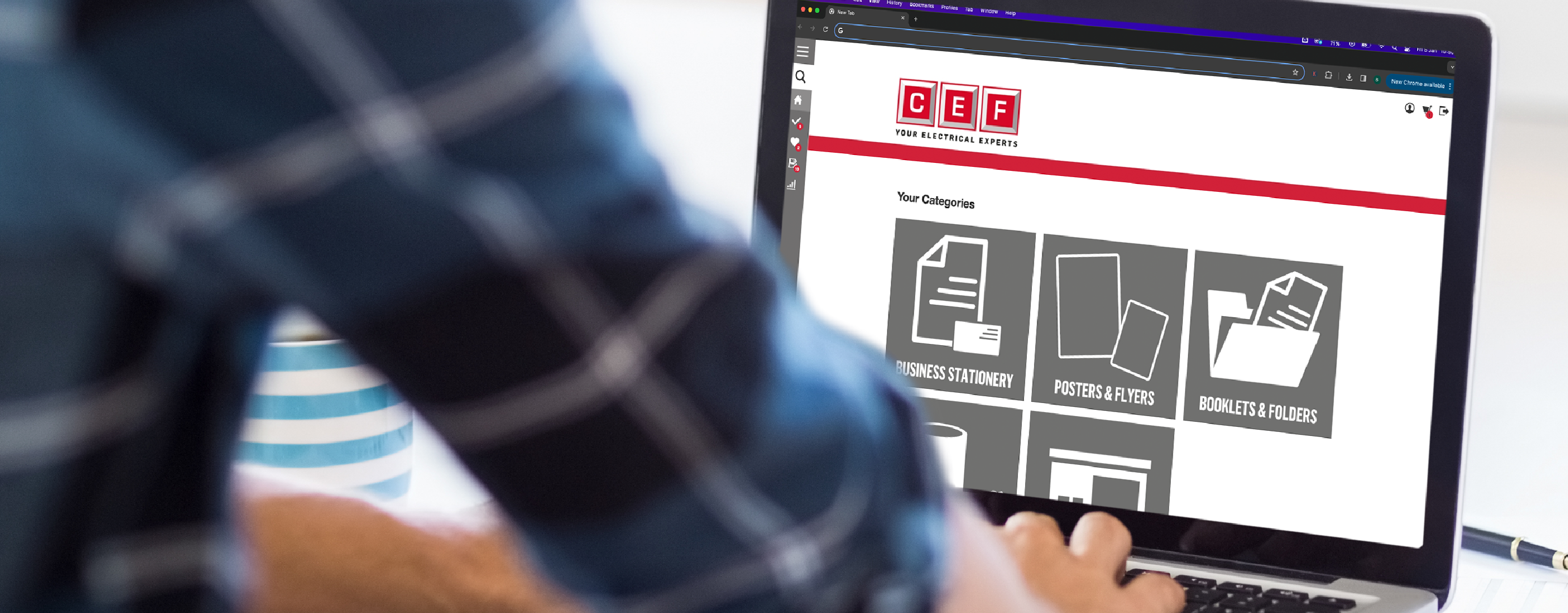
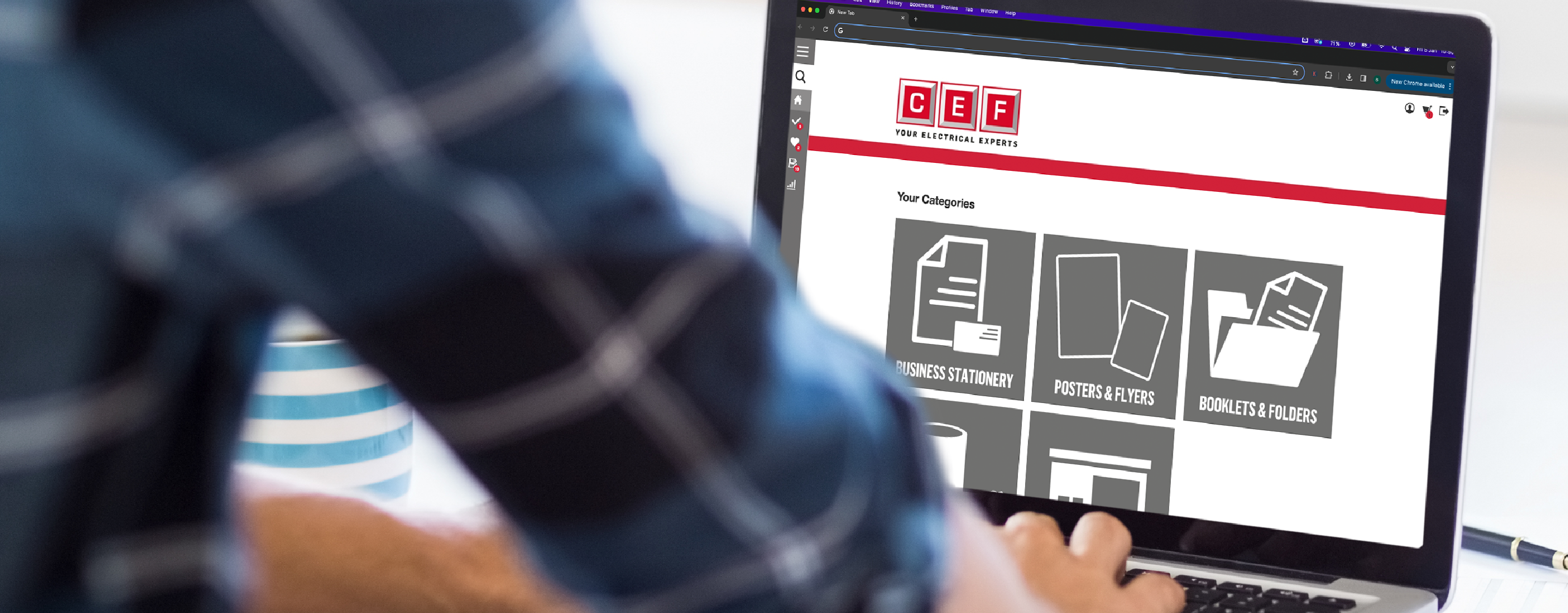
Written by:
Tina Brown
Brand portals are a great way to house your marketing collateral for your team to order when necessary. But, did you know that you can use templates for quick and easy artwork creation?
In this blog we’re covering some of the main uses for variable data templates.
Variable data templates make business card artwork creation easy. Create free-type text fields to input details like name, email, phone number. Choose from drop down lists to auto-populate fields of your choice like office name or address. Include auto-generated QR codes with the details you input or even upload an image to include on your card.
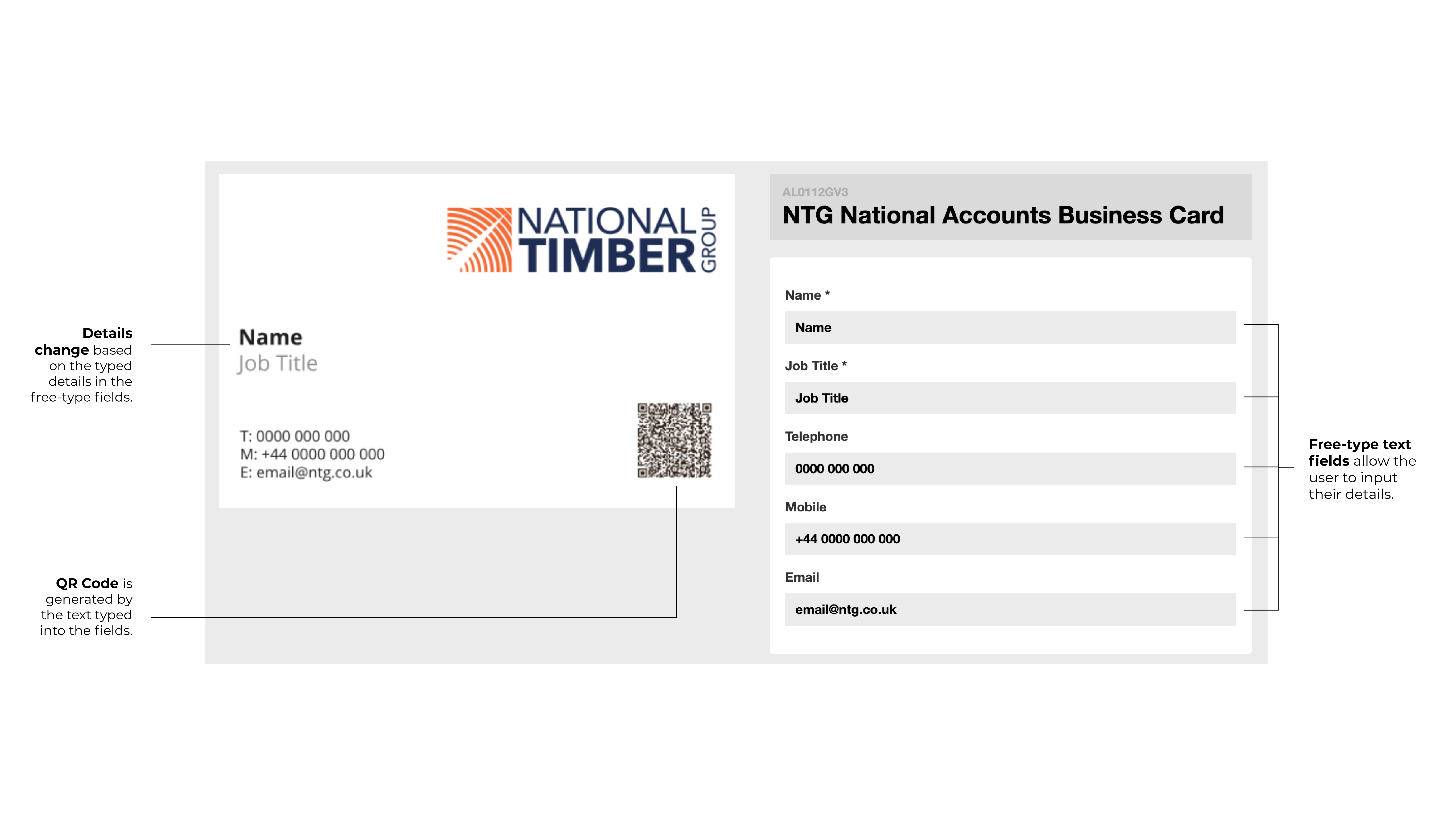
Enable as much or as little editability as you like. Create free-type text fields to input headlines and body copy. Enable drop down lists to auto-populate information like addresses, phone numbers, offer codes or even images. Allow drag and drop image upload to enable ultimate customisation.
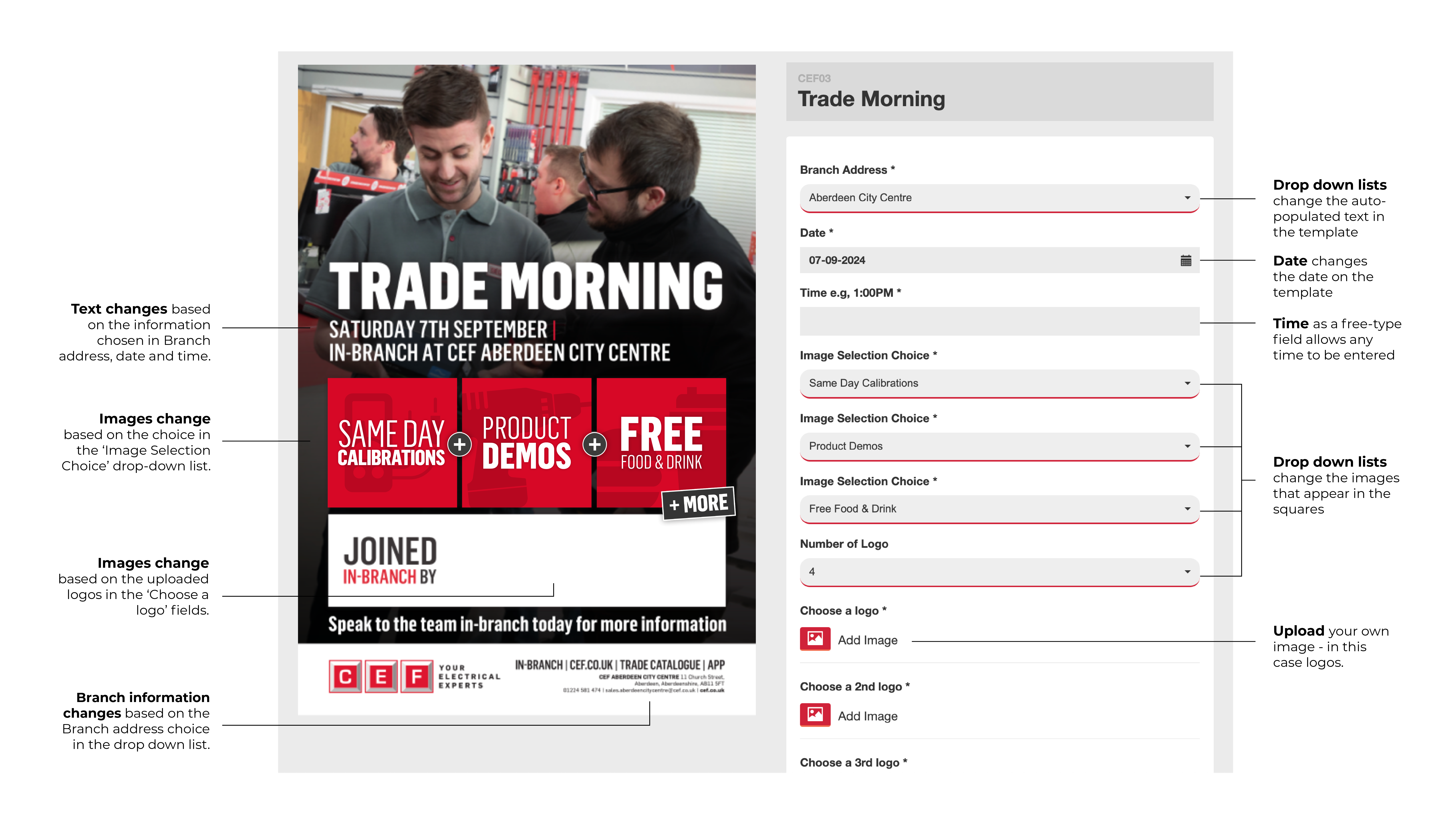
Similarly, allow as much editability as you like whilst still staying on brand. Create on-brand flyer templates for your latest campaign with auto-populated information based on location or subject.
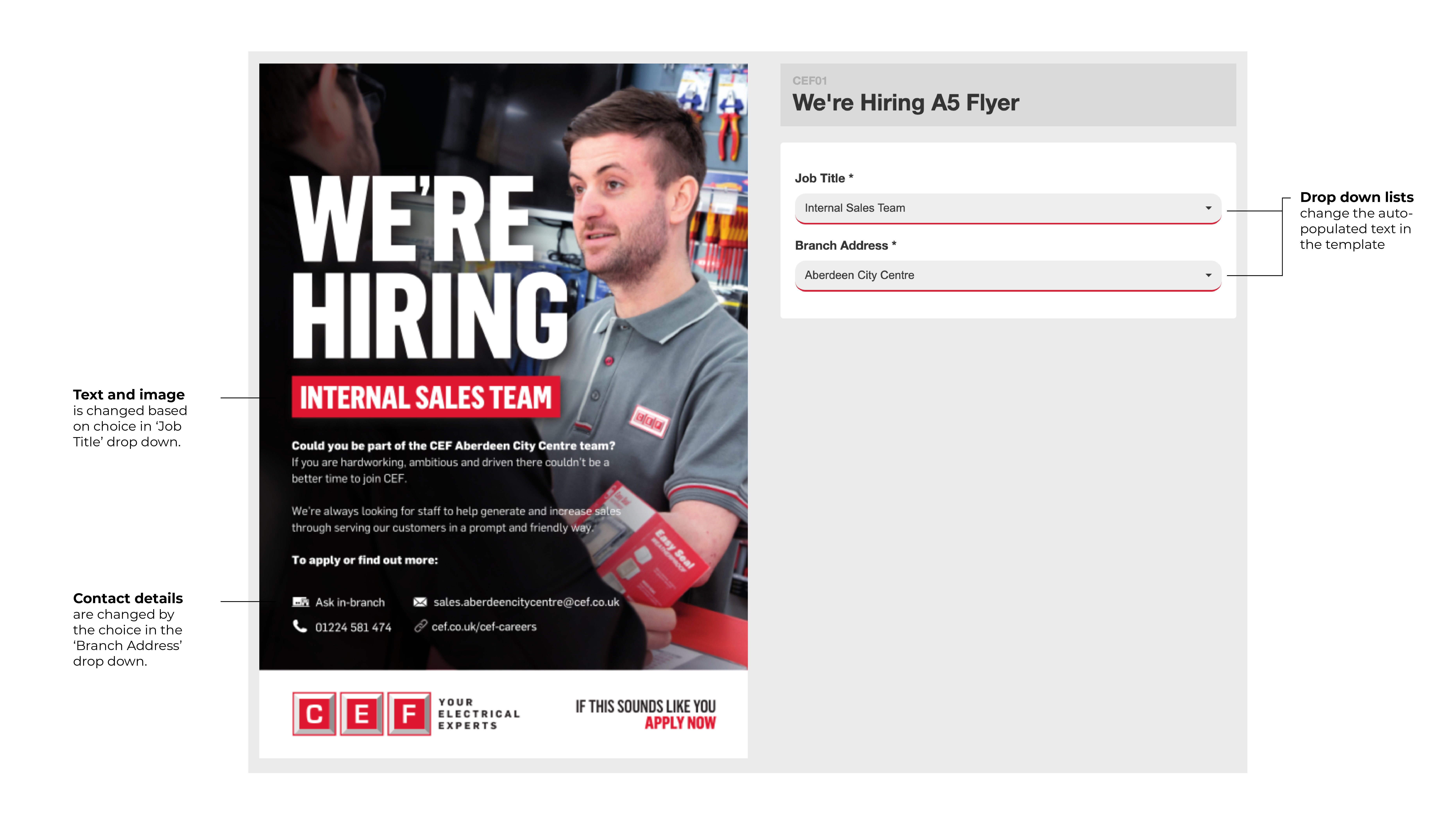
Auto-generate QR codes for download by inputting your information.
Planning a direct mail campaign? Simply upload a csv file of the addresses and the portal system will auto-generate all artwork for you in print-ready format.
Download our brand portal scope for help choosing and planning your brand portal.
Book a demo to see how a brand portal can change the way you work.
Roger Genis
Amari West London

Linsey Briggs
CEF
Steve Hudson
Howarth Timber

Hannah Sherriff
Mainline

West Midlands Safari Park

FREE advice, insights and good vibes only - it's a no spam zone over here!
Unit 6, Maisies Way
South Normanton
Derbyshire
DE55 2DS
T: 01623 625222